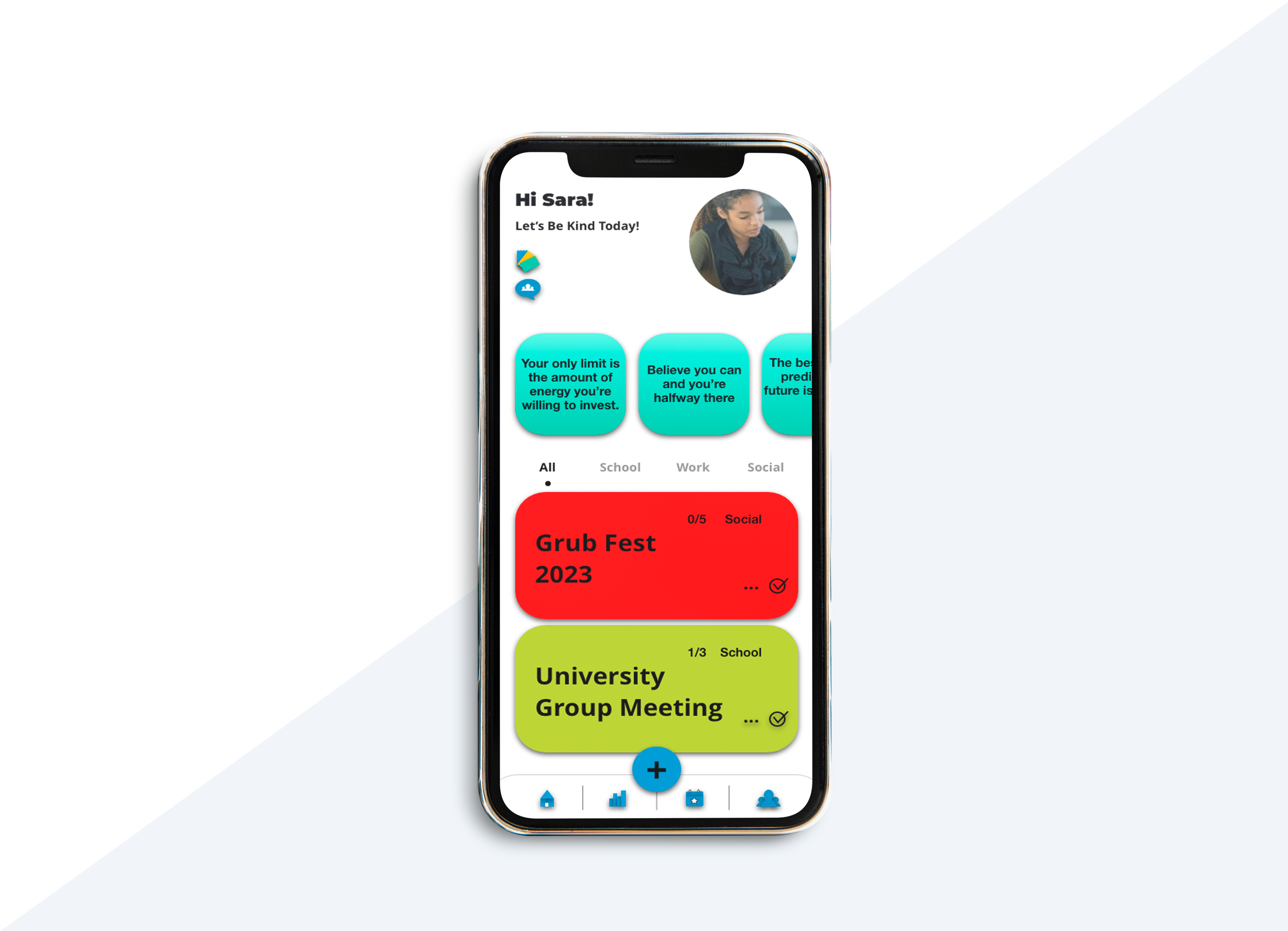KINDLY
Tagline
This project aims to help university students with social anxiety to practice kind acts using an interactive digital platform. The UX/UI design will be created to provide an engaging and comfortable environment that encourages users to perform kind acts, resulting in personal growth and improved social skills.
Project Overview
Project Deliverables
UX/UI Design
Illustration
Mock-Ups
Tools Used
Adobe XD
Illustrator
Project Context
Independent University Project
3-month duration
Target Audience
This project aims to help university students with social anxiety to practice kind acts using an interactive digital platform. The UX/UI design will be created to provide an engaging and comfortable environment that encourages users to perform kind acts, resulting in personal growth and improved social skills.
Demo
User Research Insights
Wireframe Development
Onboarding Screens:
Added onboarding screens in order to introduce the app's features.
Should come before profile creation.
It made the buttons more clickable by changing the statement to sound more encouraging.
Profile Creation:
Add illustration to age screens.
Make type rather than drop-down for age screens.
Fix statements of buttons to encourage users to keep going with the process
Added a progress bar to show users how far they’ve gone (building motivation).
2 different homepage examples:
The one on the right is cleaner and allows for more interaction to add kind tasks.
2 different learning about a kind act (give a compliment) screens:
Illustration should relate to text.
The two on the right makes it look more like a story and can keep the user more captivated
Saved Kind Tasks Screen:
Description of the event the kind acts are for.
Created like a to-do list to add motivation.
Two different action buttons for the kind actions:
View how to perform the kind act and the benefits of doing it.
Mark kind act as completed
Loading Screen:
After the user has added the new event and asks to reccomend kind acts to follow, a loading screen to build anticipation for user.
Acts of Kindness Screen:
Instead of keeping kind acts neatly, place in random order to create the ‘random acts of kindness’ effect.